Unlock the Power of Wondershare PDFelement, the best PDF tool
- Info Menarik

- Sep 2
- 3 min read
Managing PDF files well is important for professionals, students, and businesses in today's fast-paced digital world. Wondershare PDFelement is a powerful, all-in-one PDF solution that makes your document workflows easier while giving you a lot of features for a low price. Wondershare PDFelement has a wide range of tools that can help you with all of your PDF needs, whether you need to make, edit, convert, or protect PDFs.

What is Wondershare PDFelement?
Wondershare PDFelement is a full-featured PDF manager and editor that makes it easy and accurate to work with PDF files. This software works on Windows, Mac, iOS, and Android, so it can be used by people and businesses of all sizes. It has a design that is easy to use and features that are professional-grade, so it is easy for beginners to use and powerful enough for experts.
Important Features and Services of Wondershare PDFelement
1. Easy PDF Editing
Editing PDFs has never been easier. You can change the text, fonts, images, and pages in your PDF files directly with PDFelement. You don't have to convert them to other formats first. You can easily change the font size, style, and color, or add and remove things. This flexibility is very important for changing contracts, reports, or any other document that needs to be changed quickly.
2. Advanced OCR Technology
One of Wondershare PDFelement's best features is its advanced Optical Character Recognition (OCR) technology. This feature turns scanned documents and pictures into PDFs that you can edit and search, which saves you time and effort. This is great for turning paper documents into digital files or getting text out of complicated files.
3. Making and changing PDFs
You can make PDFs from scratch with PDFelement, or you can convert files from Word, Excel, PowerPoint, images, and webpages into PDFs. On the other hand, you can change PDFs into editable formats like Microsoft Office documents, HTML, or text, which makes it easy to use them with other software.
4. Making Forms and Getting Data Out
PDFelement has powerful form creation tools that let you make interactive PDF forms with buttons, checkboxes, and dropdown menus. This is great for businesses that rely on forms. It also lets you automatically pull data from multiple forms, which makes collecting and analyzing data easier.
5. Keep Your Papers Safe
When sharing private information, safety is the most important thing. You can protect your PDFs from being accessed or edited by people who shouldn't be able to by adding passwords, permissions, and redactions with PDFelement. You can also add digital signatures to official documents to make them more authentic and compliant.
6. Batch Processing
Wondershare PDFelement can process multiple files at once, which saves you time. This lets you do things like watermarking, converting, or extracting data on multiple files at once.
Why Should You Use Wondershare PDFelement?
Easy to Use: The interface is simple and clean, making it easy to find your way around and lowering the learning curve.
Affordable: PDFelement has competitive prices and flexible licensing options that work for both people and businesses.
Cross-Platform Support: Work smoothly across devices with the same features on Windows, Mac, and mobile platforms.
Updates and help for customers on a regular basis: Wondershare makes sure that users have a good experience by constantly making improvements and being available for help.
Uses in the Real World
Business: Make it easier to handle contracts, make invoices, and share documents securely.
School: Add notes to research papers, fill out forms, and change lecture notes.
Legal Sector: Edit and black out private documents while still following the rules.
Personal Use: Easily keep track of your personal papers, make resumes, and manage your digital files.

How to Start Using Wondershare PDFelement
It's easy to get started. Get the software from the official Wondershare website, install it on the device you want to use it on, and try it out for free to see what it can do. The trial version lets you try out the main features before you buy the full version.
Final Thoughts
Wondershare PDFelement is a complete PDF solution that is easy to use and has advanced features. It is the best choice for anyone who wants to manage PDFs quickly and easily. It has a lot of features, like editing, converting, securing, and automating PDF workflows, that make it easy for users to boost their productivity and keep their documents safe. Wondershare PDFelement is a great PDF tool to consider if you want one that is reliable, cheap, and flexible.


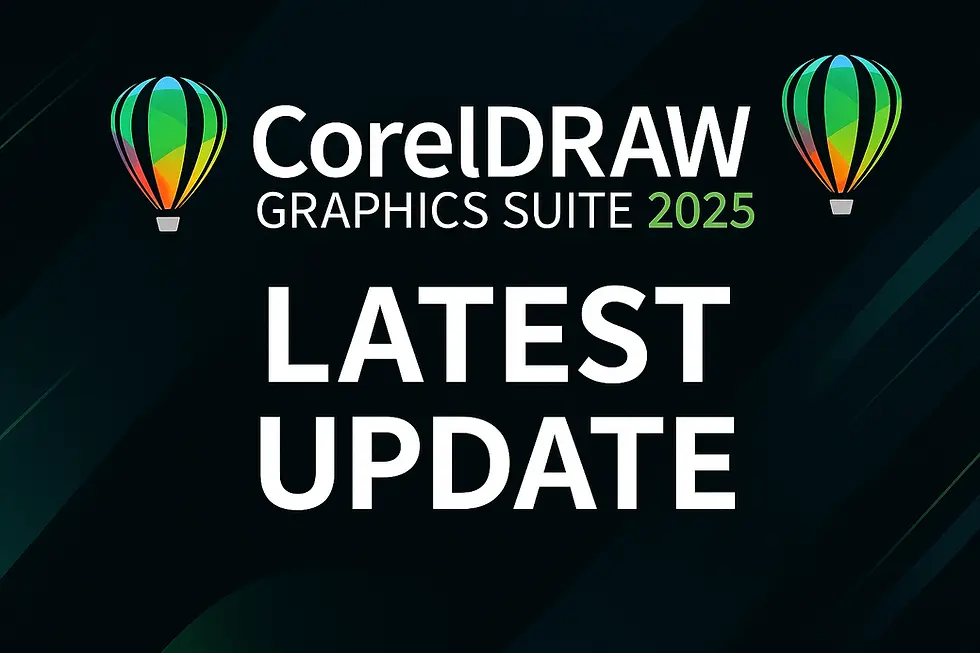
Comments